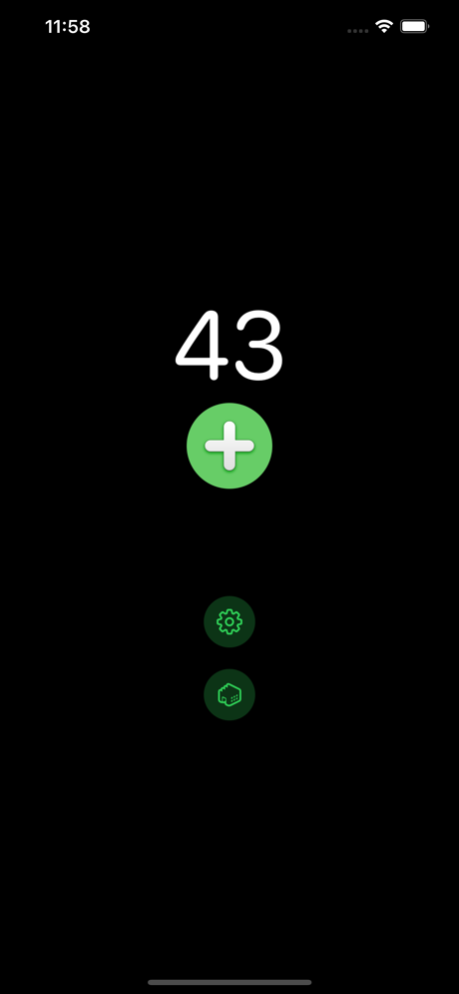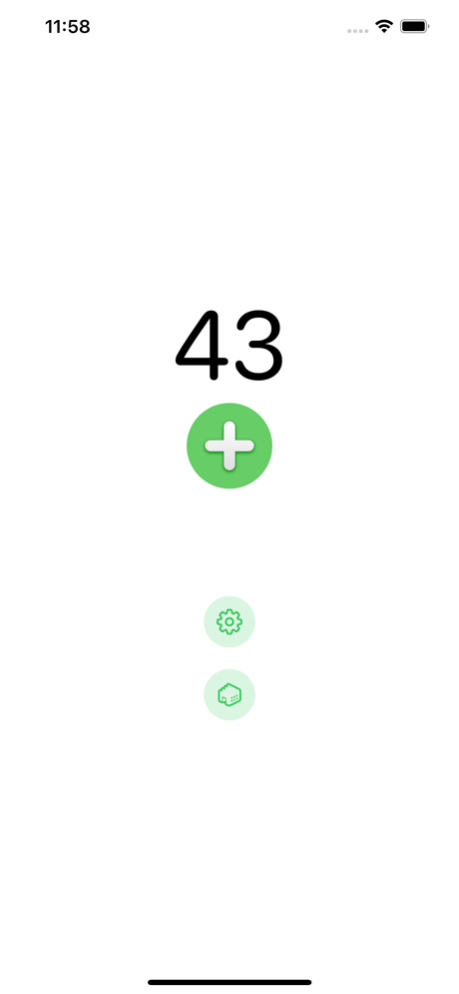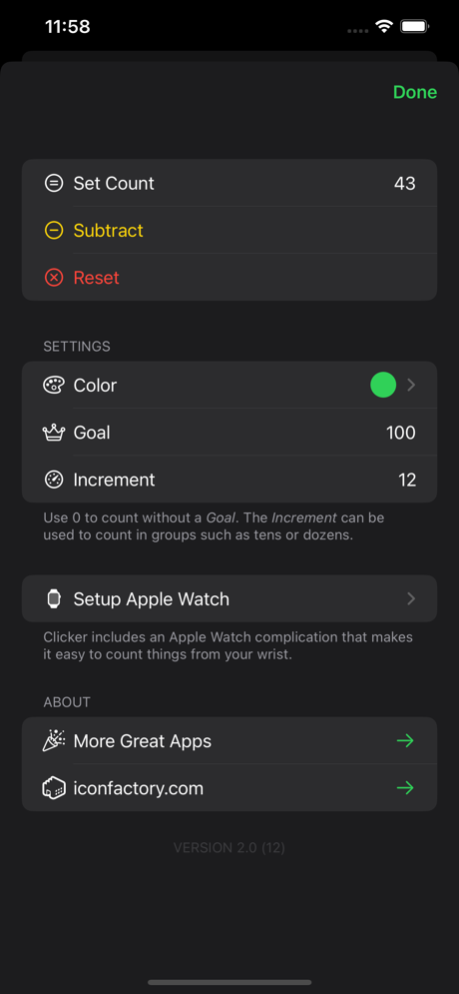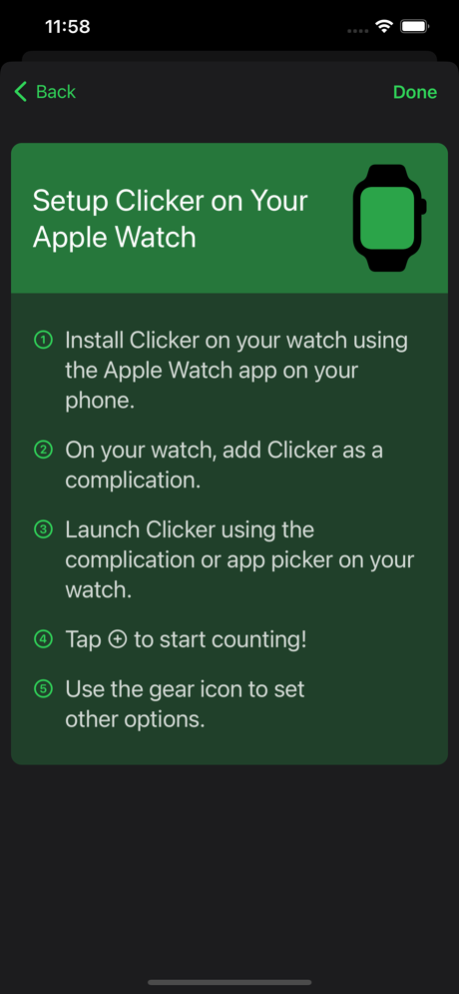Clicker - Count Anything 2.1
Free Version
Publisher Description
Count anything on your Apple Watch, iPhone, or iPad. Join hundreds of thousands of people that are keeping track of something important in their lives.
How can you use Clicker? From our app reviews, here is what folks are counting:
• Laps while running on a track
• Rests in orchestra rehearsal
• Ounces of water each day
• Number of times you smoke to cut back
• Consecutive days of exercising
• Number of books read
• Tips from customers
• Rows while knitting
• Number of summer swims
• Pizza folds!
You can count anything!
Tapping the big plus button to update your counter and get haptic feedback. You don't have to stare at your device while counting!
Includes an Apple Watch complication that lets you easily see and access the counter.
Use the gear icon to change settings like the color, a goal count, and to reset the count.
Records up to 9,223,372,036,854,775,807 taps. Knock yourself out!
Sep 12, 2023
Version 2.1
• Improvements for watchOS 10
• Added interactive widget on iOS 17
• Added support for Shortcuts
If you are having installation problems with the app or complication on your watch check out: support.iconfactory.com/kb/clicker
About Clicker - Count Anything
Clicker - Count Anything is a free app for iOS published in the System Maintenance list of apps, part of System Utilities.
The company that develops Clicker - Count Anything is The Iconfactory. The latest version released by its developer is 2.1.
To install Clicker - Count Anything on your iOS device, just click the green Continue To App button above to start the installation process. The app is listed on our website since 2023-09-12 and was downloaded 4 times. We have already checked if the download link is safe, however for your own protection we recommend that you scan the downloaded app with your antivirus. Your antivirus may detect the Clicker - Count Anything as malware if the download link is broken.
How to install Clicker - Count Anything on your iOS device:
- Click on the Continue To App button on our website. This will redirect you to the App Store.
- Once the Clicker - Count Anything is shown in the iTunes listing of your iOS device, you can start its download and installation. Tap on the GET button to the right of the app to start downloading it.
- If you are not logged-in the iOS appstore app, you'll be prompted for your your Apple ID and/or password.
- After Clicker - Count Anything is downloaded, you'll see an INSTALL button to the right. Tap on it to start the actual installation of the iOS app.
- Once installation is finished you can tap on the OPEN button to start it. Its icon will also be added to your device home screen.